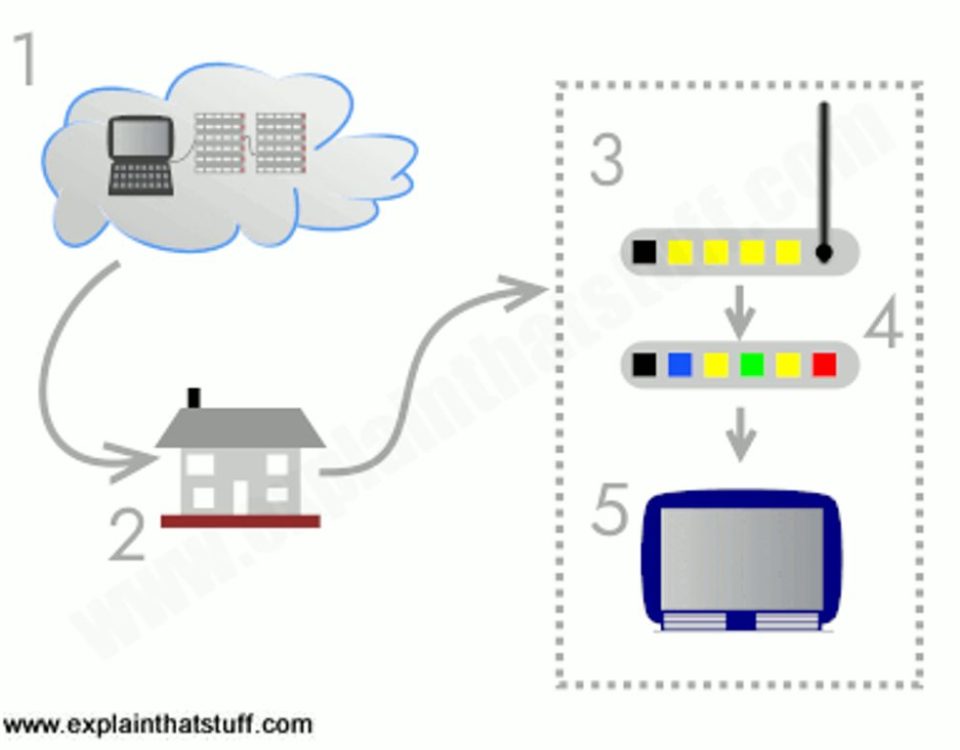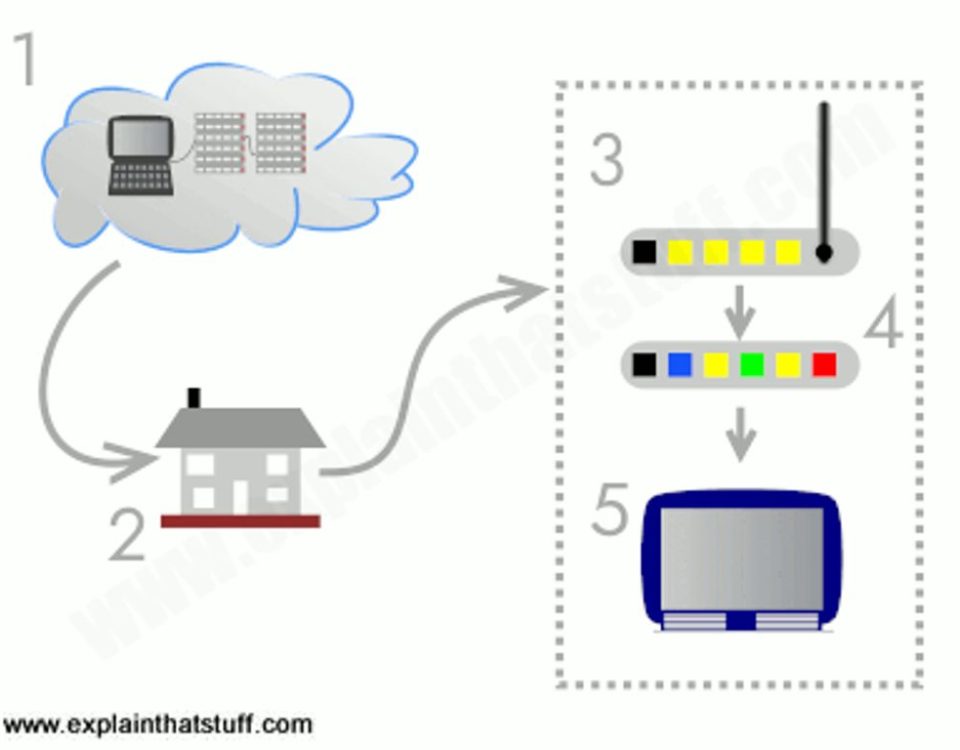Find the Best Firestick Offers

Discover the Best IPTV Boxes in the UK for Exceptional Entertainment
31 December 2023The article ‘Find the Best Firestick Offers’ provides a comprehensive guide to understanding and choosing the right Firestick, finding the best deals, setting up the device, exploring apps and channels, and troubleshooting common issues. Here are the key takeaways:
Key Takeaways
- Understanding the Firestick and its features
- Factors to consider when choosing a Firestick
- Where to find the best Firestick deals
- Tips for getting discounts on Firesticks
- Step-by-step guide to setting up a Firestick
What is a Firestick?

Understanding the Firestick
The Firestick is a popular streaming device offered by Amazon. It allows users to access a wide range of entertainment options, including movies, TV shows, and music, directly on their television. With the Firestick, you can easily stream content from popular streaming services like Netflix, Prime Video, Disney+, and more. It also offers access to thousands of apps and games, making it a versatile device for entertainment. The Firestick is easy to set up and use, and it provides a convenient and user-friendly interface for navigating through different content options.
Features of the Firestick
The Firestick offers a range of impressive features that enhance your streaming experience. With support for Dolby Vision, HDR10+, and immersive Dolby Atmos audio, you can enjoy a cinematic experience in vibrant 4K Ultra HD. The advanced 4K streaming capabilities of the Firestick elevate your entertainment, providing improved streaming performance. Even when other devices are connected to your router, the Firestick’s Wi-Fi 6 support ensures smooth 4K streaming. Additionally, the Firestick allows you to stream more than 1.5 million movies and TV episodes, including favorites from popular streaming services like Netflix, Prime Video, Disney+, and more. Subscription fees may apply. With the Firestick, you can also access over 300,000 free movies and TV episodes from ad-supported streaming apps like Amazon Freevee, Tubi, and Pluto TV. Control compatible devices in your smart home, such as cameras and lights, using the Firestick. The Firestick offers a comprehensive and immersive streaming experience.
Benefits of using a Firestick
Using a Firestick offers a range of benefits for your entertainment needs. With a Firestick, you can access thousands of Hollywood movies and Original series, providing you with a wide selection of content to enjoy. The Firestick supports vibrant 4K Ultra HD streaming with support for Dolby Vision, HDR10+, and immersive Dolby Atmos audio, ensuring a cinematic experience from the comfort of your home. Additionally, the Firestick offers advanced 4K streaming performance, delivering improved streaming quality and performance. You can also enjoy endless entertainment with access to over 1.5 million movies and TV episodes from popular streaming services like Netflix, Prime Video, Disney+, and more. Furthermore, the Firestick allows you to stream for free with access to over 300,000 free movies and TV episodes from ad-supported streaming apps. With the Firestick, you can also control compatible smart home devices using the Alexa Voice Remote, making it convenient to manage your smart home with just your voice.
Choosing the Right Firestick

Factors to consider when choosing a Firestick
When choosing a Firestick, there are several factors to consider. First, you should determine the streaming quality you desire. The Amazon Fire TV Stick offers vibrant 4K Ultra HD with support for Dolby Vision, HDR10+, and immersive Dolby Atmos audio. This ensures a cinematic experience with stunning visuals and immersive sound. Additionally, you should consider the streaming performance. The next generation of the Firestick provides improved streaming performance, allowing for smooth and uninterrupted streaming even when other devices are connected to your router. Lastly, take into account the available content. With the Firestick, you can stream more than 1.5 million movies and TV episodes from popular streaming services like Netflix, Prime Video, Disney+, and more. Make sure the Firestick offers the content you enjoy and want to watch.
Comparison of different Firestick models
When choosing a Firestick, it’s important to compare the different models available to find the one that best suits your needs. Here is a comparison of some popular Firestick models:
| Model | Price | Features |
|---|---|---|
| Fire TV Stick Lite | $17.99 | Basic streaming capabilities |
| Fire TV Stick 3rd Gen | $24.99 | Enhanced performance and Alexa voice remote |
| Fire TV Stick 4K | $29.99 | 4K Ultra HD streaming and Dolby Atmos audio |
| Fire TV Cube | $119.99 | Hands-free voice control and built-in speaker |
When making a decision, consider your budget, desired features, and the level of convenience you’re looking for. Keep in mind that each model offers a different set of features and capabilities, so choose wisely to enhance your streaming experience.
Popular Firestick brands
When it comes to choosing a Firestick, there are several popular brands to consider. These brands have established themselves as leaders in the streaming device market, offering high-quality products with a range of features and capabilities. Some of the most popular Firestick brands include Amazon, Roku, and NVIDIA. Each brand has its own unique offerings and advantages, so it’s important to research and compare them before making a decision. Here is a comparison table highlighting the key features of these popular Firestick brands:
| Brand | Features |
|---|---|
| Amazon | Alexa voice control, 4K streaming, Dolby Atmos audio |
| Roku | Simple user interface, wide range of streaming channels |
| NVIDIA | Powerful performance, gaming capabilities |
When choosing a Firestick, consider your specific needs and preferences to find the brand that best suits you. Keep in mind that these brands often release new models and updates, so staying informed about the latest offerings is essential for making an informed decision.
Finding the Best Firestick Offers

Where to find the best Firestick deals
Looking for the best deals on Firesticks? You’re in luck! Check out these amazing offers:
- Fire TV Stick Lite: ONLY $17.99 (Reg $30) + FREE Shipping
- Fire TV Stick 3rd Gen: ONLY $24.99 (Reg $40) + FREE Shipping
- All-new Fire TV Stick 4K: ONLY $29.99 (Reg $50) + FREE Shipping
- Fire TV Cube: ONLY $119.99 (Reg $140) + FREE Shipping
These deals are available on Amazon and other retailers. Don’t miss out on these great discounts!
Tips for getting discounts on Firesticks
When looking for discounts on Firesticks, there are a few strategies you can use to save money. Here are some tips:
- Compare prices: Before making a purchase, compare prices from different retailers to find the best deal.
- Sign up for newsletters: Subscribe to newsletters from electronics retailers to receive exclusive discounts and promotions.
- Wait for sales: Keep an eye out for seasonal sales and promotions, such as Black Friday or Cyber Monday, when Firesticks are often discounted.
- Consider refurbished options: Consider purchasing a refurbished Firestick, which can be significantly cheaper than buying brand new.
Remember, getting a discount on a Firestick doesn’t mean compromising on quality. With a little research and patience, you can find great deals on this popular streaming device.
Seasonal sales and promotions
During certain times of the year, you can find great deals and discounts on Firesticks. Retailers often offer special promotions during holidays like Black Friday, Cyber Monday, and Christmas. These sales events are a perfect opportunity to get a Firestick at a discounted price. Additionally, keep an eye out for online retailers that offer flash sales or limited-time promotions. By being patient and strategic with your purchase, you can save money and get the best deal on a Firestick.
Here are some tips for finding the best Firestick offers:
- Subscribe to newsletters and follow social media accounts of retailers that sell Firesticks. They often announce exclusive deals and discounts to their subscribers and followers.
- Check online marketplaces like Amazon, eBay, and Best Buy for competitive prices and bundle offers.
- Consider purchasing a refurbished Firestick from reputable sellers. Refurbished devices are often significantly cheaper and still function like new.
Remember, it’s important to compare prices and read customer reviews before making a purchase. This will ensure that you’re getting a genuine Firestick and not a counterfeit or low-quality product.
Pro tip: If you’re not in a rush to buy a Firestick, it’s worth waiting for major sales events like Black Friday or Cyber Monday. These are typically the times when you can find the best discounts and bundle deals.
Happy shopping!
Setting up your Firestick

Step-by-step guide to setting up a Firestick
To set up your Firestick, follow these simple steps:
- Connect the Firestick to your TV using the HDMI cable.
- Plug the power adapter into an electrical outlet and connect it to the Firestick.
- Turn on your TV and select the appropriate HDMI input.
- Follow the on-screen instructions to connect your Firestick to Wi-Fi.
- Sign in to your Amazon account or create a new one.
- Customize your settings and preferences.
Remember to ensure that your TV is compatible with the Firestick and that you have a stable internet connection for optimal performance.
Tip: If you encounter any issues during the setup process, try restarting your Firestick and checking your internet connection.
Connecting your Firestick to your TV
To connect your Firestick to your TV, follow these simple steps:
- Insert the Firestick into an available HDMI port on your TV.
- Connect the Firestick to a power source using the included power adapter.
- Turn on your TV and select the corresponding HDMI input.
- Follow the on-screen instructions to complete the setup process.
Once your Firestick is successfully connected to your TV, you can start enjoying a wide range of streaming content right from the comfort of your living room.
Tip: Make sure to use a high-speed HDMI cable for the best video and audio quality.
Configuring settings and preferences
After setting up your Firestick, you’ll want to configure the settings and preferences to personalize your streaming experience. Here are a few key settings you should consider:
- Display settings: Adjust the resolution, screen size, and aspect ratio to optimize your viewing experience.
- Audio settings: Customize the audio output, including volume levels and surround sound options.
- Network settings: Connect your Firestick to your Wi-Fi network and ensure a stable internet connection.
- Parental controls: Set up restrictions and filters to manage the content accessible to children.
Pro tip: Take some time to explore the settings menu and familiarize yourself with the various options available. This will allow you to tailor your Firestick to your preferences and enhance your streaming enjoyment.
Exploring Firestick Apps and Channels

Must-have apps for your Firestick
When it comes to maximizing your Firestick experience, having the right apps is essential. Here are some of the best apps that you should consider installing on your Firestick:
- ExpressVPN: Ensure your online privacy and security with this reliable VPN.
- Downloader: Easily download and install third-party apps on your Firestick.
- Cinema HD APK: Access a vast library of movies and TV shows in high definition.
- TeaTV: Stream your favorite movies and TV series for free.
- BeeTV: Discover and watch the latest movies and TV shows.
- Kodi: Transform your Firestick into a powerful media center.
- TVTap: Enjoy live TV channels from around the world.
- IPTV Services: Access a wide range of IPTV channels for streaming.
These apps offer a variety of entertainment options, from streaming movies and TV shows to accessing live TV channels. Install them on your Firestick to enhance your viewing experience.
Popular streaming services available on Firestick
The Amazon Fire TV app store is full of streaming services that each offer a different catalog and a different experience. In this list, we count down the very best streaming services on Amazon Fire TV, while specifying which ones offer a free trial. Here are some of the popular streaming services available on Firestick:
- DirecTV Stream
- Hulu
- Philo
- Sling Orange
- Sling Orange + Blue
- Sling Blue
- Disney+
- Hulu with Live TV
These services provide a wide range of entertainment options, including movies, TV shows, and live TV. Each service has its own unique features and content library, allowing users to choose the one that best suits their preferences and interests.
Discovering new channels and content
When it comes to discovering new channels and content on your Firestick, there are plenty of options to choose from. Whether you’re looking for the latest movies, TV shows, or live sports, the Firestick has you covered. One popular app for exploring new channels is Discovery Go. With Discovery Go, you can access a wide range of content from the Discovery Channel and its affiliated networks. To install and use Discovery Go on your Firestick, follow these steps:
- Click Find on your Fire TV home page.
- Click Search.
- Type Discovery Go in the search box, then click Discovery Go from the suggested results.
- Enjoy streaming your favorite Discovery Channel shows and documentaries.
If you’re interested in a more comprehensive channel lineup, you may want to consider subscribing to a streaming service like Freestream. Freestream offers a variety of channels, including AajTak International, ABC News Live, Al Jazeera English, and more. Best of all, it’s free! So, whether you’re a fan of news, entertainment, or sports, there’s something for everyone on Freestream. Take advantage of the wide range of channels available and start exploring new content today!
Troubleshooting Firestick Issues

Common problems with Firestick and how to fix them
If you’re experiencing issues with your Firestick, there are a few common problems that you may encounter. One of the most common problems is a frozen or unresponsive Firestick. In this case, a simple solution is to restart your Firestick. This can often resolve any temporary glitches or software issues. Another problem you may encounter is buffering or slow streaming. To fix this, try moving your Firestick closer to your Wi-Fi router or consider upgrading to a faster internet connection. Additionally, clearing the cache on your Firestick can also help improve streaming performance. If you’re having trouble connecting your Firestick to your TV, make sure that the HDMI cable is securely plugged in and that your TV is set to the correct input. Lastly, if you’re experiencing audio or video issues, check the settings on your Firestick to ensure that the audio and video output are properly configured.
Troubleshooting connectivity issues
If you’re experiencing connectivity issues with your Firestick, there are a few steps you can take to resolve the problem. First, try rebooting your modem or router. This simple action can often fix network connectivity problems. If that doesn’t work, check your Wi-Fi signal strength and make sure your Firestick is within range of your router. You can also try moving your router to a different location to improve signal strength. Additionally, make sure that your Firestick software is up to date by checking for updates in the settings menu. If none of these steps solve the issue, you may need to contact customer support for further assistance.
Updating software and firmware
Updating the software and firmware of your Firestick is essential to ensure that you have the latest features and improvements. To update your Firestick, follow these steps:
- Click the settings gear at the far right side of your screen.
- Scroll down and select the My Fire TV option.
- Then, click on About.
By regularly updating your Firestick, you can take advantage of bug fixes, security patches, and performance enhancements. It’s recommended to check for updates periodically to ensure that your Firestick is running smoothly and efficiently.
Conclusion
In conclusion, finding the best Firestick offers can be a great way to enhance your streaming experience. Whether you’re looking for the Fire TV Stick Lite, Fire TV Stick 3rd Gen, Fire TV Stick 4K, or even the Fire TV Cube, there are plenty of options available. With features like 4K streaming, Dolby Vision, HDR10+, and Wi-Fi 6 support, you can enjoy a cinematic experience right from your living room. Additionally, the wide range of streaming services available on Amazon Fire TV ensures that you’ll never run out of entertainment options. So don’t miss out on these amazing deals and upgrade your streaming setup today!
Frequently Asked Questions
What is a Firestick?
A Firestick is a streaming media player that allows you to access various streaming services and apps on your TV.
How does a Firestick work?
A Firestick connects to your TV through an HDMI port and connects to the internet via Wi-Fi. It allows you to stream content from popular streaming services like Netflix, Amazon Prime Video, and more.
Can I watch live TV on a Firestick?
Yes, you can watch live TV on a Firestick by installing apps like Sling TV, Hulu + Live TV, or YouTube TV.
Do I need a subscription to use a Firestick?
While some apps on the Firestick require a subscription, there are also many free apps and services available to use without a subscription.
Can I play games on a Firestick?
Yes, you can play games on a Firestick by downloading and installing game apps from the Amazon Appstore.
How do I set up a Firestick?
To set up a Firestick, connect it to your TV’s HDMI port, connect it to Wi-Fi, and follow the on-screen instructions to complete the setup process.